Jenkins is a popular tool for the test automation and implementation in continues deployment environment. I am going to show you a very short way to install Jenkins on Windows which have already have installed JAVA.
Installing Jenkins
- First of all download the latest stable war file from the mirror. click here to download.
- Now copy the downloaded war file to C:\Program Files (x86)
Now run this command in command line java -jar jenkins.war
So, Now wait for the final result in the command result
Now if all goes fine finally screen shows the password and shows that your Jenkins is UP. Now just copy the password showing in the command line and open http://localhost:8080 which showing the screen of Jenkins
Next screen, Jenkins will ask to create administrator user/password and finally, I have installed it successfully.
Great! Everything is ready! Now you can create your work flow to use Jenkins.




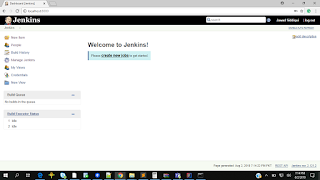
No comments:
Post a Comment